Introducing “My Favorites” in Mine Lookup
I am excited to announce a new feature now live on MineLookup.com:
My Favorites - a simple but powerful way to keep track of the mines that matter most to you.
Why We Built It
Many of our users track dozens of mines, revisiting them frequently for updates on safety, activity, or employment data. Until now, there wasn’t an easy way to organize that list or export it for deeper analysis.
My Favorites changes that.
You can now:
Save mines to your personal favorites list with one click
See a quick overview of your account, including total mines, material types, and active mine count
Export your data in CSV or JSON formats for offline review or integration with your own analytics tools
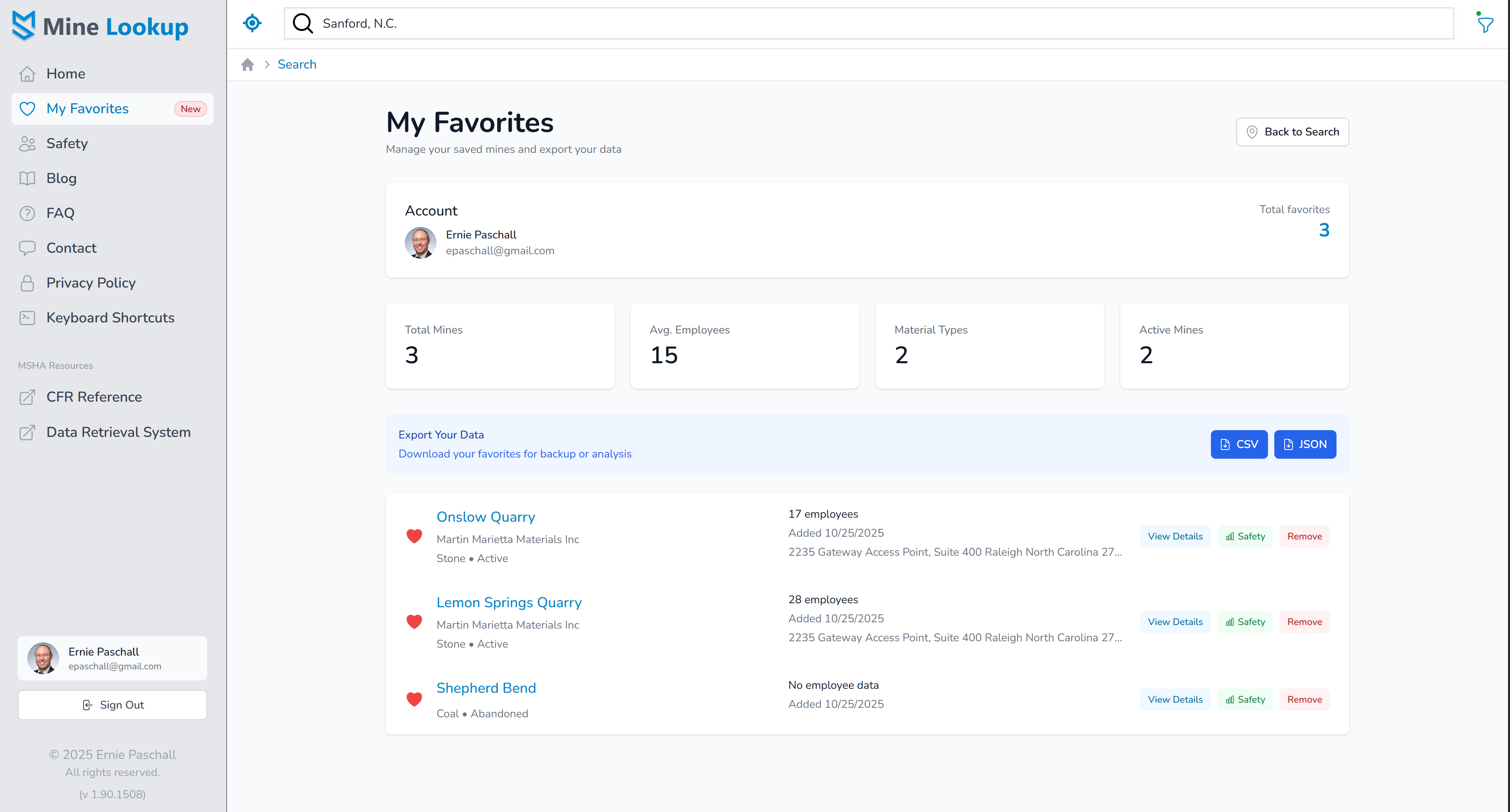
Designed for Efficiency
The new dashboard provides an at-a-glance summary of your saved mines, including employee counts, materials mined, and operational status, so you can make faster, more informed decisions. I strived to create a clean, focused workspace built for efficiency.
Download Your Data Anytime
Whether you’re analyzing regional trends or compiling a safety report, you can easily download your favorites for use in spreadsheets, dashboards, or third-party systems.
What’s Next
This update marks another step forward in making Mine Lookup a smarter, more connected platform for mine data analysis. Stay tuned for future updates as I continue refining the experience and adding more powerful tools for our users.
Try it now:
MineLookup.com → My Favorites
As always, I welcome your feedback and ideas for future enhancements.